
Do you often wonder why your Twitter followers suddenly decrease without warning? You might be losing fake followers and not even know it. What can you do to protect your social media accounts from bogus followers and keep your Twitter profile looking authentic? Social media is a valuable platform for sharing news, articles, and promotions, but it’s all too easy to buy Twitter followers. Fake followers are bots, inactive accounts, or figures set up to boost the numbers on an account—and they come with a host of problems.
Fake Twitter followers reduce engagement rates while giving the appearance of success, which makes them an attractive option to those who want a quick shortcut—but there are better ways to build an audience that doesn’t involve cheating the system. So if you have been wondering how to remove fake Twitter followers – here’s what you need to know. Fake followers are a problem for many Twitter users. They reduce the reach of your Tweets, diminish the validity of your account, and can even get you flagged or suspended by Twitter if they detect an anomaly in your follower count. Here’s how to get rid of fake Twitter followers:
Check Your Followers List Regularly
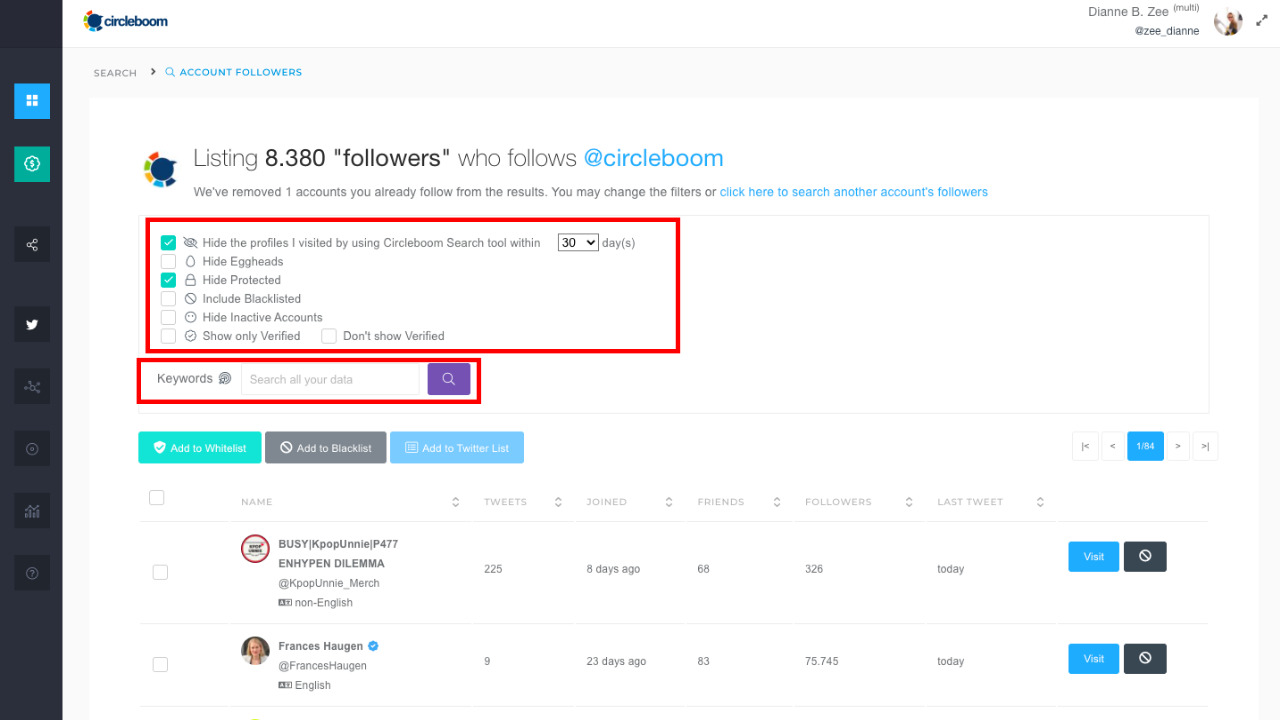
The best way to stay on top of fake followers is to check your list regularly and remove anyone who looks suspicious. It helps if you know what an authentic profile looks like, so do some research to find out where most real Twitter accounts come from and look for any discrepancies in the accounts you’re following.
Report Suspicious Accounts
If you suspect any of the accounts that follow you are fake or spammy, don’t hesitate to report them to Twitter for investigation. To report a suspicious account, search for their username and click on the three dots next to their handle. Select “report” and indicate why you believe they should be scrutinized further based on the prompted violations.
Unfollow Fake Accounts
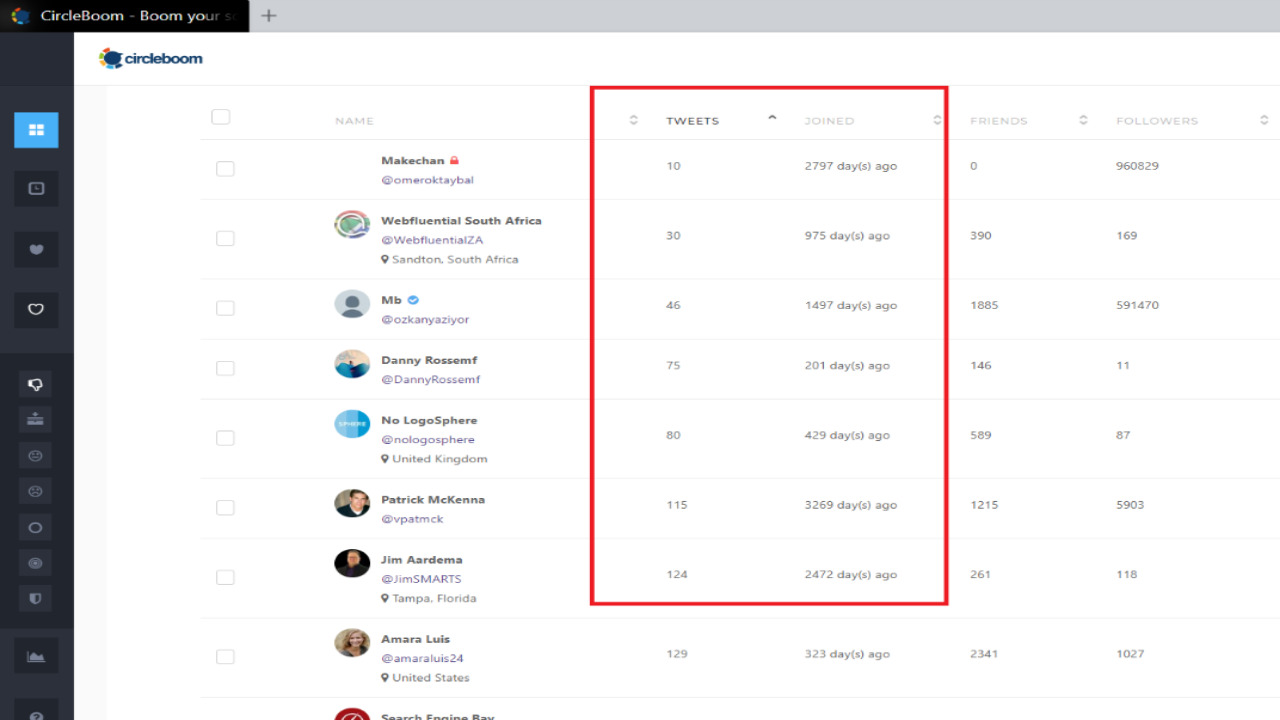
Unfollowing fake accounts prevents them from appearing in your follower list when other people view them or search for them within Twitter itself. To unfollow someone, click on the user in question and then select “unfollow” from their profile page dropdown menu — this prevents them from seeing your content but does not prevent them from continuing to follow you unless addressed separately!
Use a Third-Party Audit Tool
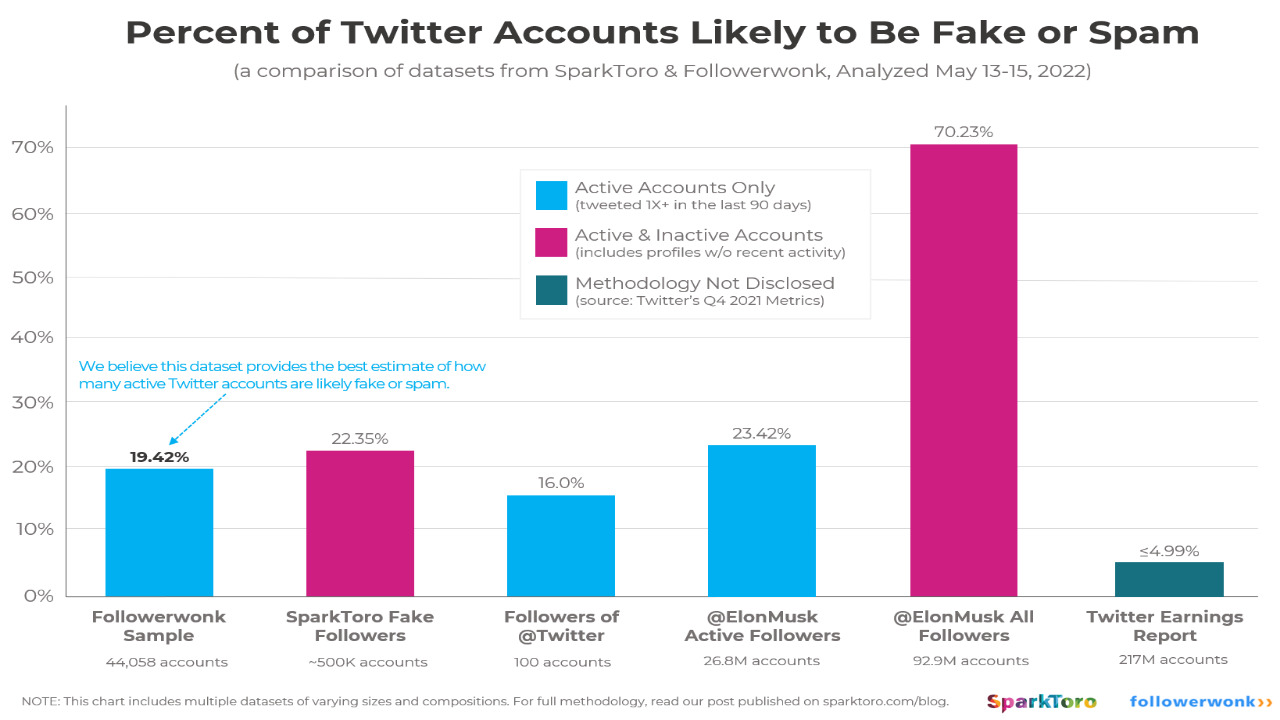
There are third-party tools available that can help identify likely bot accounts or low-quality followers quickly and easily; we recommend using one of these tools as it speeds up this process considerably! An audit tool will scan through all follower accounts associated with yours and flag those which have characteristics commonly associated with fake profiles (such as no profile picture).
Block Fake Accounts
Blocking a fake account will not only stop them from seeing or interacting with your tweets, but it will also prevent them from being able to re-follow you once again — reducing the chance that you will have to deal with fake followers again even if you didn’t catch them in time with the other steps taken above!